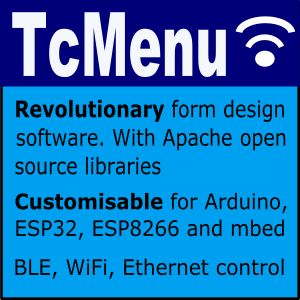Embed Control local area transmissions use a protocol called TagVal with the option of sending binary data too. TagVal is a simple and lightweight protocol that has implementations on device for Arduino and mbed, and developer APIs in Java, Javascript, Python, DotNet, and Dart is coming soon.
If you are working in a language where an API is provided, you don’t need to understand the protocol as the API deals with the protocol. This guide assumes you’ve read the quick start documentation and the reference material (see getting the code section on the right).
The basics of a TagVal message
As its name suggests TagVal is a Tag to Value protocol, somewhat like a Map in most high level languages. In tcMenu a message always starts with the byte 0x01 followed by the protocol; which in the case of TagVal is 0x01. Following the protocol ID is the message type which is present in all protocols. The message type is two characters long, and uniquely identifies a type of message for example HB is heartbeat. Following this will be the protocol specific block.
Let us take a look at the simplest possible message in wire format:
<0x01><0x01>HBHI=3000|<0x02>
Now lets breakdown that message into parts:
| Byte | Data | Meaning | Definition type |
|---|---|---|---|
| 0 | <0x01> | Start of msg | Core |
| 1 | <0x01> | Protocol (tag val is 1) | Core |
| 2 | HB | Message type field | Core |
| 4 | HI=3000 | Heartbeat interval field | Tag Val |
| 11 | | | Field separator | Tag Val |
| 12 | <0x02> | End of msg | Tag Val |
Message types, like fields are restricted to two bytes in length. It again makes them very easy to process on the embedded side.
We can see from the above table that ALL messages (TagVal or Binary) start with 0x01 and are followed immediately by the protocol, following this is always the message type (a two character field represents this).
For TagVal, this will be followed by a sequence of fields, where two characters are used to represent a key, followed by an = (an equals sign) and then the value, terminating with the pipe symbol |. Field keys must be exactly two characters and the values must be shorter than the definition MAX_VALUE_LEN on the Arduino side (default 40). Every field must be terminated with a pipe symbol, after the last pipe symbol there must be a <0x02> which marks the end of message.
There is a list of message types and fields in RemoteTypes.h within TcMenu library. Each API also has a definition of all possible fields and messages.
Types supported within TagVal messages
String fields are free-form and can contain the pipe character by escaping it the same way as C language strings. Anything marked as defaultable may not appear in the message at all, and you have to then ensure that your processor can handle the message when that field is missing.
Version fields in TagVal are packed into an integer, where major version is multiplied by 100 and the minor version added to it. For example 1.2 would be (100 * 1) + 2 or 102. The most minor version is not presented, as it’s assumed that breaking changes would never occur in a patch release.
MenuIDs are integer values that represent a menu item uniquely.
Boolean values are 0 for false and 1 for true. No other values are accepted.
Some values are defaultable, it means that the device may not send the value to you, so you should prepared to default this field if missing.
The platforms and types are defined within RemoteTypes.h within the embedded library and also in the APIs.
Binary message within a tagval stream
A binary message can be sent over a tag value stream, it uses the second available protocol, which is PROTOCOL_BIN_GZIP which means binary data gzipped, and is usually used for static data that is served from the application, such as form data. You should note that this is relatively new being introduced at tcMenu 4.2.
| Byte | Data | Meaning | Definition type |
|---|---|---|---|
| 0 | <0x01> | Start of msg | Core |
| 1 | <0x01> | Protocol (bin gzip is 2) | Core |
| 2 | MT | Message type field | Core |
| 4 | Length | uint16 length of data (hi byte first) | Binary Gzip |
| 6..end | binary data | the binary data of the length above | Binary Gzip |
Standard Flows, how messages interact
Before going any further, let’s take a look at the standard sequence of events for a connection. The diagram below shows a high level state machine representation of a connection.
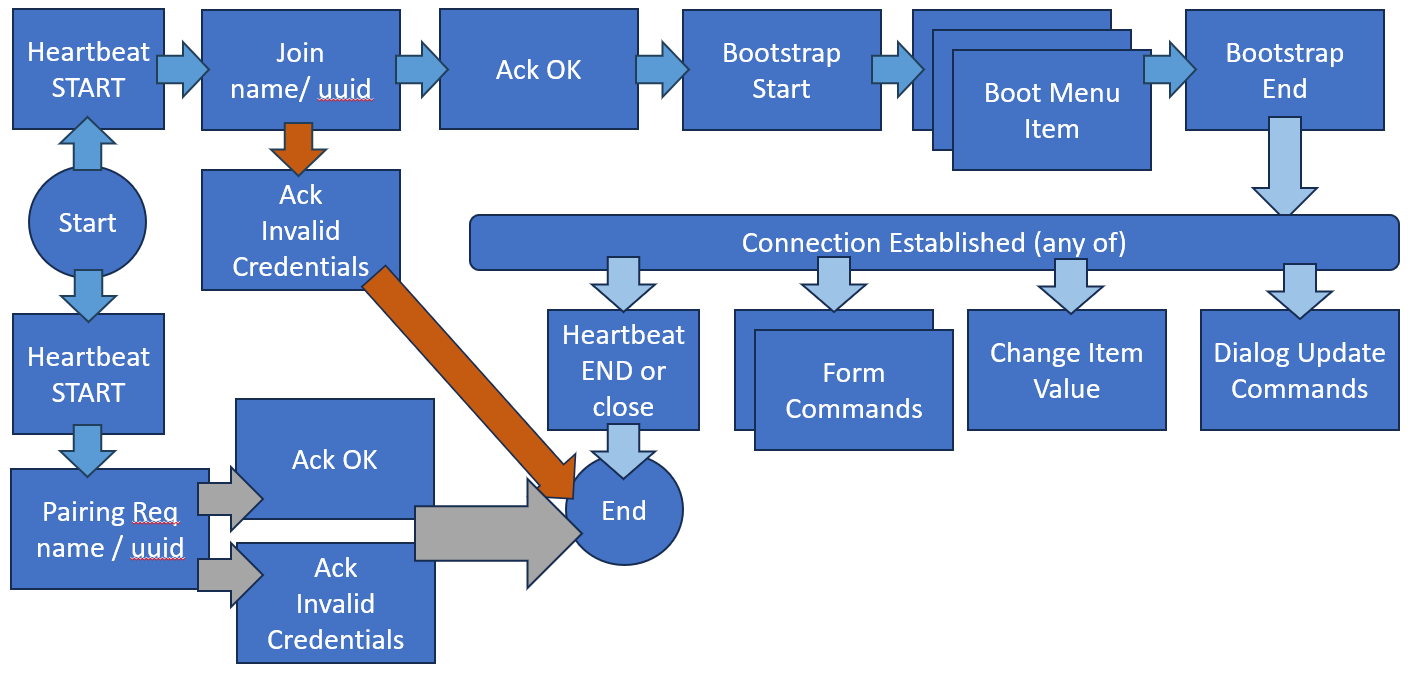
Embed Control/TcMenu Protocol diagram, showing approximate message flow
To write this out, all connections start by sending a heartbeat with mode set to START to the remote. The remote wil respond to this by sending back a join message. Next, we send either a join or pairing request to either start a connection or in the case of pairing, to store our ID with the device.
In the case of pairing, the device sends back an Acknowledgement, indicating if the pairing succeeded. For pairing this is the end of the connection and a heartbeat of type END should be sent and the connection closed.
In the case of a regular connection, the device also sends an acknowledgement, and if unsuccessful that is the end of the connection, a heartbeat of type END should be sent and the connection closed. Otherwise, we proceed to bootstrapping, where the menu structure on the device is communicated to the client. This starts with a bootstrap start, followed by the boot items then a bootstrap end. Once the bootstrap end is received the connection is ready.
Pairing message (type: PR)
Authentication can be enabled on to the embedded side, and when it’s enabled before the first connection the application will need to pair it’s UUID with the server. UUID’s are a 36 character string that universally uniquely identifies that client. In most cases the UI or other connecting component would generate a UUID on installation or first run and keep that ID for subsequent connections. Any connection that is used for pairing should be closed after receiving an acknowledgement from the server.
Example:
PRNM=Lighting|UU=575d327e-fe76-4e68-b0b8-45eea154a126|
Field definitions:
| Field | Type | Description |
|---|---|---|
| NM | String | The name of your UI |
| UU | String | UUID of your UI |
Join Message (type: NJ)
Join message is used when a new connection is made, to indicate the details about that connection. It MUST be sent on a connection before any other message. It contains the name and UUID key for a given client which will be checked with the authenticator. If you receive an acknowledgement indicating an error immediately after joining, then the join attempt failed.
Example:
NJNM=Lighting|UU=575d327e-fe76-4e68-b0b8-45eea154a126|VE=100|PF=0|US=999999999|
Field definitions:
| Field | Type | Description |
|---|---|---|
| NM | String | Name for connection |
| IC | UUID | UUID Key for UI |
| VE | Version | The version of the sender |
| PF | Platform | The platform of the sender |
| UU | UUID | The UUID of the remote app |
| US | Integer | The serial number of the remote |
Heartbeat Message (Type HB)
Used when there are no messages going to or from the host to keep the connection open. Without these being sent and received at regular intervals, the connection will close at both sides. The server (embedded) side determines the interval by sending it in the first heartbeat. The server must pick up and then use this as the heartbeat interval. The timestamp if set, is for purely informational purposes.
Example:
HBHI=3000|HM=1948119|
HbType:
- 0 - NORMAL a normal heartbeat
- 1 - START indicates the start of a connection
- 2 - END indicates we should close the connection now
Field definitions:
| Field | Type | Description |
|---|---|---|
| HI | Integer | Duration between heartbeats |
| HM | Integer | Timestamp when sent |
| HR | HbType | One of the above enum values |
Bootstrap Message (type: BS)
Used to indicate the start and end of a bootstrap. This is normally used to send the contents of the menu tree to the remote side. Usually when items are being sent to the remote, a boot start will occur before, and a boot end after.
Example:
BSBT=START|
Field definitions:
| Field | Type | Description |
|---|---|---|
| BT | String | Either START or END |
AnalogItem boot Message (type: BA)
Represents an AnalogMenuItem that belongs to the menu tree being remotely controlled. Analog items are generally smaller integer values (up to 65355 unique values) that can be controlled by a rotary encoder. The value can be divided to make a fixed point value and an offset can be provided. Any unit name is shown after the value.
Example:
BAPI=0|ID=1|RO=0|NM=Hall|AU=%|AM=100|AO=0|AD=1|VC=0|
Field definitions:
| Field | Type | Description |
|---|---|---|
| PI | MenuID | The parent ID (or 0 for ROOT) |
| ID | MenuID | The menu ID |
| RO | Boolean | Readonly field. True: readonly |
| NM | String | Name of the menu item |
| VI | Boolean | True if item is visibile |
| VC | Integer | The current value |
| AU | String | The unit name, EG: dB |
| AM | Integer | The maximum value |
| AO | Integer | The offset for the value |
| AD | Integer | The divisor for the value |
EnumItem boot Message (type: BE)
Represents an EnumMenuItem that belongs to the menu tree being remotely controlled. These items generally represent a series of choices similar to a combo box.
Examples:
BEPI=0|ID=4|RO=0|NM=On Alm|VC=0|NC=2|CA=All On|CB=Silient|
Field definitions:
| Field | Type | Description |
|---|---|---|
| PI | MenuID | The parent ID (or 0 for ROOT) |
| ID | MenuID | The menu ID |
| RO | Boolean | Readonly field. True: readonly |
| NM | String | Name of the menu item |
| VI | Boolean | True if item is visibile |
| VC | Integer | The current value |
| NC | Integer | Number of choices to follow |
Each choice starts at field CA onwards so choice 2 would be CB:
| Field | Type | Description |
|---|---|---|
| Cn | String | String value for a choice |
BooleanItem boot Message (type: BB)
Represents a BooleanMenuItem that belongs to the menu tree being remotely controlled. These items generally represent yes/no choices. The naming can be set to:
- 0 - TRUE / FALSE
- 1 - YES / NO
- 2 - ON / OFF
| Field | Type | Description |
|---|---|---|
| PI | MenuID | The parent ID (or 0 for ROOT) |
| ID | MenuID | The menu ID |
| RO | Boolean | Readonly field. True: readonly |
| NM | String | Name of the menu item |
| VI | Boolean | True if item is visibile |
| VC | Boolean | The current value |
| BN | Integer | The naming used see above |
TextItem boot Message (type: BT)
Represents any type of menu item that extends from EditableMultiPartMenuItem that belongs to the menu tree being remotely controlled. These items generally represent some text that can be changed in accordance with the type of value the item can hold.
enum EditType { PLAIN_TEXT = 0, IP_ADDRESS = 1 }
| Field | Type | Description |
|---|---|---|
| PI | MenuID | The parent ID (or 0 for ROOT) |
| ID | MenuID | The menu ID |
| RO | Boolean | Readonly field. True: readonly |
| EM | EditType | The type of data supported |
| NM | String | Name of the menu item |
| VI | Boolean | True if item is visibile |
| VC | String | The current value |
| ML | Integer | The maximum length |
FloatMenuItem boot Message (type: BF)
Represents a FloatMenuItem that belongs to the menu tree being remotely controlled. These items hold a floating
point representation up to a given number of decimal places.
| Field | Type | Description |
|---|---|---|
| PI | MenuID | The parent ID (or 0 for ROOT) |
| ID | MenuID | The menu ID |
| RO | Boolean | Readonly field. True: readonly |
| NM | String | Name of the menu item |
| VI | Boolean | True if item is visibile |
| VC | Float | The current value |
| FD | Integer | Decimal places of precision |
RuntimeListMenuItem boot Message (type: BL)
Represents a RuntimeListMenuItem that belongs to the menu tree being remotely controlled. These menu items hold more a list of items. List items are sent as a series of values similar to an enum item, where the value items start with C followed by A onwards for the second char. Where CA would be the first value and CB would be next. Likewise the names for each value use keys starting with cA.
Example:
BLPI=0|ID=4|RO=1|NM=list item|NC=2|cA=N0|cB=N1|CA=0|CB=1|
| Field | Type | Description |
|---|---|---|
| MT | MsgType | Must be BL |
| PI | MenuID | The parent ID (or 0 for ROOT) |
| ID | MenuID | The menu ID |
| RO | Boolean | Readonly field. True: readonly |
| NM | String | Name of the menu item |
| VI | Boolean | True if item is visibile |
| NC | Integer | Number of list items |
| cn | String | Name of item N |
| Cn | String | Value of item N |
ActionMenuItem boot Message (type: BC)
Represents an ActionMenuItem that belongs to the menu tree being remotely controlled. These items can only be triggered, and don’t really have a state. When triggered then immediately run the associated callback.
| Field | Type | Description |
|---|---|---|
| PI | MenuID | The parent ID (or 0 for ROOT) |
| ID | MenuID | The menu ID |
| RO | Boolean | Readonly field. True: readonly |
| NM | String | Name of the menu item |
| VI | Boolean | True if item is visibile |
SubMenuItem (type: BS)
Represents a nested menu in the remote menu.
| Field | Type | Description |
|---|---|---|
| PI | MenuID | The parent ID (or 0 for ROOT) |
| ID | MenuID | The menu ID |
| RO | Boolean | Readonly field. True: readonly |
| NM | String | Name of the menu item |
| VI | Boolean | True if item is visibile |
Large Integer Boot Message (type: BN)
| Field | Type | Description |
|---|---|---|
| PI | MenuID | The parent ID (or 0 for ROOT) |
| ID | MenuID | The menu ID |
| RO | Boolean | Readonly field. True: readonly |
| NM | String | Name of the menu item |
| VI | Boolean | True if item is visibile |
| ML | String | Maximum length of the number |
| FD | String | The number of decimal places |
| VC | Decimal | The latest value |
Scroll choice Boot Message (type: BZ)
| Field | Type | Description |
|---|---|---|
| PI | MenuID | The parent ID (or 0 for ROOT) |
| ID | MenuID | The menu ID |
| RO | Boolean | Readonly field. True: readonly |
| NM | String | Name of the menu item |
| VI | Boolean | True if item is visibile |
| NC | String | Number of choices |
| WI | Integer | For array mode, the item width |
| EM | Mode | 0:Ram, 1:EEPROM 2:Custom |
| VC | String | Text for choice - see note |
Note the text for the current choice also contains the current index, it is in the form index-text so for example index 10 with value “Pizza” would be 10-Pizza. Unlike enum all the values are not known, and there may be many, and they could change.
RGBA8 or RGB8 color Boot Message (type: BK)
| Field | Type | Description |
|---|---|---|
| PI | MenuID | The parent ID (or 0 for ROOT) |
| ID | MenuID | The menu ID |
| RO | Boolean | Readonly field. True: readonly |
| NM | String | Name of the menu item |
| VI | Boolean | True if item is visibile |
| RA | Boolean | True if alpha is included |
| VC | RGBColor | Html color string - see note |
We send the value as a color string in HTML hex format, depending on if alpha is present, it will be either 7 or 9 characters long. EG: #FF55AA or #FF55AADD.
Dialog message (type: DM)
Represents a dialog update in either direction. A dialog is a simple informational message or question that needs to be dismissed in order to proceed. The remote can send an action message in response to a dialog in order to simulate the equivalent of pressing a button. The only type of dialog message that is valid from the remote to the embedded device is ACTION (IE simulating a button press).
enum DialogMode { SHOW = 'S', HIDE = 'H', ACTION = 'A'}
enum ButtonType: byte { BTNTYPE_NONE = 0, BTNTYPE_OK, BTNTYPE_ACCEPT, BTNTYPE_CANCEL, BTNTYPE_CLOSE }
| Field | Type | Description | Defaultable |
|---|---|---|---|
| MO | DlgMode | One of the dialog mode values | No |
| B1 | BtnType | One of the button types | No |
| B2 | BtnType | One of the button types | No |
| HF | String | Free form text of the header (not mandatory) | Yes blank |
| BU | String | Free form text of the buffer (not mandatory) | Yes blank |
| CI | Correlation | (not mandatory) | Yes 0 |
Change value Message (type: VC)
Represents a remote change to a menu item. Depending on the type of menu item that sent the change request the value itself will differ. When you send this type of message, the ordering of fields is important, as the remote cannot store the value. Stick to the order of fields shown in the list below. Correlation ID should be 8 characters long in the form of a 32 bit unsigned hex value. It will be returned to you in the ACK message.
There are four types of change: absolute, relative, list_state_change and list.
- Absolute changes are supported for all types, the present value is overwritten with the new one.
- Relative changes are only supported for Analog and Enum items. The change value is added to the existing value.
- List selection has changed is used to tell the local device that the list selection has changed on a remote UI, it is in two parts with the action (0-select, 1-invoke) from the row number by a
:. - List items are sent as a series of values similar to an enum item, where the value items start with C followed by A onwards for the second char. Where CA would be the first value and CB would be next. Likewise, the names for each value use keys starting with cA.
Example for most value types:
VCPI=0|ID=4|TC=1|VC=0|
Example for list entries.
VCPI=0|ID=4|TC=1|CA=0|CB=1|cA=K0|cB=K1|
Example for list response (in this case item 3 is invoked).
VCPI=0|ID=4|TC=1|VC=1:3|
Field definitions:
| Field | Type | Description | Defaultable |
|---|---|---|---|
| ID | MenuID | The menu ID | No |
| IC | Correlation | Will be returned in the ACK | Yes 0 |
| TC | Integer | Relative: 0, Absolute: 1, List: 2, List-State-Changed: 3 | Yes 1 |
| VC | Depends | The change value - see above | Yes blank |
| Cn | Optional | The values for a list | Only list |
| cn | Optional | The keys for a list | Only list |
Server Acknowledgement Response Message (type: AK)
This message indicates the success or failure of a change sent to the server. It will contain the correlation ID you sent in the request.
The status codes are generally defined below, 0 indicates success, negative values are soft errors that can still be treated as success; whereas positive values indicate hard errors.
| Status | Meaning |
|---|---|
| -1 | Value out of range |
| 0 | Successful |
| 1 | ID lookup failed |
| 2 | Invalid credentials |
| 10000 | Unspecified error |
Field definitions:
| Field | Type | Value |
|---|---|---|
| IC | Correlation | Same as the request |
| ST | Integer | Status code as above |
Form Messages
Forms are basically grid layouts that allow more control over what your app will look like when presented in the Embed Control application. It is possible within TcMenu Designer to embed forms into FLASH at compile time. The following request/response messages allow the API/UI to access these forms. These messages are only of importance if you intend to write your own UI that will use the same form format. All requests are from the API to the device so it is safe not to implement these.
Form requests are generally sent from the client / UI side to the device with responses in the opposite direction. The general workflow is to first request all the names, and then to request specific form data as needed.
Get Form Names Request Message (type: FG)
This command is generally sent from the API to the device in order that the device provides back a list of names using the response message.
| Field | Type | Value |
|---|---|---|
| NM | String | Criteria for future use, currently always ‘*’ |
Get Form Names Response Message (type FN)
The list of form names, the list size is defined by field NC, and each entry follows with CA being the first, then CB etc.
| Field | Type | Value |
|---|---|---|
| NC | Integer | The number of form names provided in this message |
| CA..CZ | String | A form name, the first in CA then CB etc.. |
Get Form Data Request Message (type FR)
A request generally from the API back to the device for the actual data for the form.
| Field | Type | Value |
|---|---|---|
| ID | String | The name of a form, usually one returned by get form names |
Get Form Data Response Message (type FD)
The response from the server with the form data, this is gzip compressed using the binary protocol already described.
| Byte Num | Data | Meaning |
|---|---|---|
| 0 | 0x01 | Msg Start |
| 1 | 0x02 | Binary Protocol Header |
| 2..3 | “FD” | Message Type |
| 4..5 | Length | Message Length |
| 6 onward | Gzipped XML | The form XML gzipped |
Message processing on the remote side
On the embedded side of the protocol, (eg Arduino device) the messages are managed by a TagValueRemoteConnector. There is a remote connector for each client connecting remotely. It has methods to encode messages onto the wire, take a look at the encode<MsgToSend> methods on the object. Incoming messages are handled by CombinedMessageProcessor of which there is a default implementation that handles everything needed for TcMenu in MessageProcessors.h.
Regular Bluetooth connections
You can establish a Bluetooth connection using regular bluetooth serial, for the embedCONTROL UI and the C# API there is no need to map the device to a COM port (although it may be easier to do so). However, for the Java API you do need to do this step on at least Windows (there should be no need on a Unix system).
Custom message processing
Java and TypeScript/JavaScript APIs
In the Java API custom messages can be added at the protocol level by using a ConfigurableProtocolConverter, there are several methods on this class to add additional commands. Each command should extend from MenuCommand and should have a unique message type, this is signified by the return of the getCommandType() method on the menu command object. Likewise in the TypeScript/JavaScript API you can also add custom messages in a very similar way. Consult the specific API documentation for more details.
On the embedded device
On the embedded device you add customizable messages in two halves, for messages that are sent from an API/UI to the device, then you add a MsgHandler message processor to the CombinedMessageProcessor. You access the combined message processor from the tcMenuServer instance.
For sending custom messages from the device to the remote (and bear in mind this needs a custom remote that can process this message!), there are two options:
To send a TagVal message:
myRemoteConnector.encodeCustomTagValMessage(msgFieldToWord('Z', 'Y'), [](TagValTransport* transport) {
transport->writeField(FIELD_ID,, 42);
transport->writeField(msgFieldToWord('Z', 'Z'), "hello");
});
You can see that the lambda function is called by the encode function in order to get the fields that need to be sent to the remote. The starting and ending of the message is handled internally.
To send binary data:
const char* hello = "hello world";
connector->encodeCustomBinaryMessage(msgFieldToWord('Z', 'X'), strlen(hello), [](TagValueTransport* transport, void* data) {
const char* dataIn = (const char*)data;
size_t dataLen = strlen(dataIn);
for(uint16_t i=0; i< dataLen; ++i) {
transport->writeChar(dataIn[i]);
}
}, hello);
Again the starting and ending of the message are handled internally, you simply implement a lambda that can put the raw data into the transport. At this moment of time, binary data is one way only, from the device to the remote.